Worlds Yoga Anywhere (WYA), the Worlds Yoga online service, is unlike other online yoga classes. WYA classes are streamed live to all of your devices. And, because WYA classes are two-way, our experienced yoga teachers have the ability to observe your movements and provide any necessary corrections, just as they do with on-site classes. The addition of a two-way connection to the online experience means you are not practicing alone. You are joined with your teacher and fellow practitioners in a positive and fulfilling interaction that provides personal support for your practice, anywhere you happen to be.

How to Sign Up for Worlds Yoga Anywhere Classes
-
Reserve a class on your studio’s Live Schedule (just as you do for in-studio classes).
-
Once a class is reserved, the system will auto-reply with reservation confirmation (usually sent immediately, but high internet traffic may cause a delay).
-
Approximately 45 to 60 minutes before the class starts, we email the link for the class to those who have reserved using Step 1 above. (We do our best to send it the day before, but that is not always possible).
- Please reserve a day or two (or at least four hours) before class start time.
- If you reserve late, we will make every effort to email you the confirmation link but, because we are busy preparing for the class, we may not be able to do so.
- If you have not received the class link email by 30 minutes before class start time, please check your spam folder (even if you have received a class link email before). If the email is not in the spam folder, email us and we will resend it. If you have a hotmail or outlook email address, you may need to give us another email address (yahoo or gmail) as we have seen problems with hotmail and outlook accounts.
-
Once you click the link (or copy it into the browser window), you will be asked to provide your first name, last name and email address. Please provide the same first name, last name and email address as on your Worlds Yoga account profile. This is how we will match your attendance with your reservation.
-
If the teacher has not yet opened the class when you click the class link, you will not be connected to the class. We do our best to open the classes 15 minutes before start time, but we sometimes run into technical difficulties. Please be patient. You will be connected, as soon as the teacher opens the class.
- If you are unable to attend a class you reserved, please cancel as soon as you can. If not cancelled at least one hour before start time, the class will go into your account.
Prepare Your Space & Be Ready
- After you join the class, preferably 15 minutes before start, position your camera so that it shows your mat. Adjust the distance between your camera and mat so that you (and the mat) are in view whether sitting or standing.
- Keep your camera on during the class so your teacher can view you to offer any needed adjustments.
- If you prefer to not be seen, turn your camera off, rather than just covering the lens.
- Gather up any yoga props you use and have them handy for the class.
Troubleshooting
The system asked me to pay, even though I have a membership (or class pass).
- You may not be using your home studio schedule. To resolve, go to the schedule for the studio where you are a member.
- The date of the class you are trying to reserve may be later than your membership payment date. To resolve, wait until after your payment date to reserve the class.
- You may have created more than one profile. To resolve, let us know and we will merge your profiles. To avoid this problem, when you have problems logging into your account, do not create a new profile. Instead, click on Need New Password? and provide your email address. The system will email you a reset password link.
I did not get a confirmation email with link to join the class.
- The email may have gone to your spam folder. To resolve, search your spam folder.
- Your mailbox provider may not have been able to deliver the message to you (we have seen this problem with Outlook and Hotmail accounts). To resolve, please provide us with a different email address.
- You may have reserved the class too late. To resolve, let us know you did not receive email with confirmation link at least one hour before class start.
I used the wrong name or email address.
Several problems may arise if the email address or name you use to reserve a class is different from the email address or name in your profile. If you need to change your name or email address, please let us know and we will help you.
 I reserved the class too close to class start time.
I reserved the class too close to class start time.
To resolve, let us know and we will try to send you an email with the link to join the class (we cannot guarantee we will be able to do so). To avoid this problem, reserve WYA classes at least four hours before class start time (preferably a day or two before class date).
I’m getting a message that “The host has another meeting in progress. Unable to join Zoom session. What does this mean?
To resolve, just wait. The previous class is not yet over. Once your class starts, you will be connected (it’s like waiting in the studio lobby until the previous class lets out 🙂
I’m getting a message that “The change you wanted was rejected. Maybe you tried to change something you didn’t have access to.” What should I do?
This is possibly a browser issue. To resolve, use THIS LINK to access our schedule directly at Mind Body Online.
How do I contact Worlds Yoga staff for help.
Please use the Contact Us page on the Worlds Yoga website. Be sure to indicate your home studio. Please do not send to Roya or Dr.K directly. They will get all messages sent through the Contact US Page, and can possibly help you sooner.